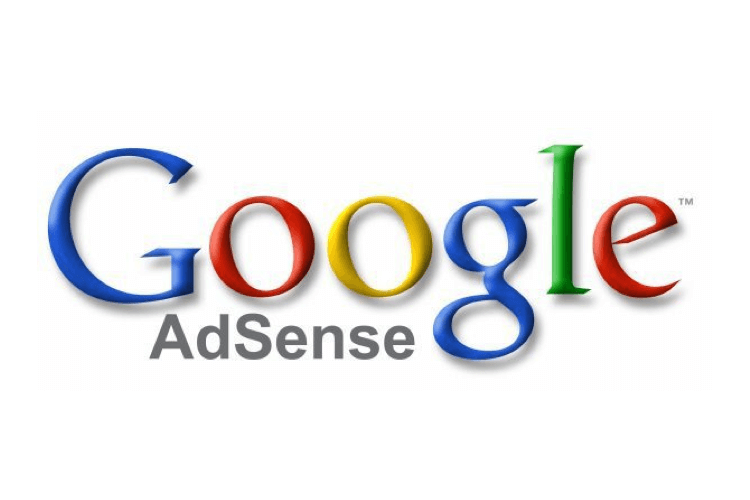 Google AdSense is a great way to generate money from your website. Google pays you for hosting ads depending on the number of times the ad is clicked on. Ads relevant to your website are generated according to the keywords you use. While signing up for this program makes you money, remember that both Google and AdWords customers lose money if misused. Google will not hesitate to kick you out of the program if they feel you are not adhering to their guidelines. Because they are quite picky, you should know the guidelines well, for you might be violating them without even knowing it.
Google AdSense is a great way to generate money from your website. Google pays you for hosting ads depending on the number of times the ad is clicked on. Ads relevant to your website are generated according to the keywords you use. While signing up for this program makes you money, remember that both Google and AdWords customers lose money if misused. Google will not hesitate to kick you out of the program if they feel you are not adhering to their guidelines. Because they are quite picky, you should know the guidelines well, for you might be violating them without even knowing it.
- Never click on the ads yourself. Also, make sure no one else using your home computer clicks on them.
- Do not automate the clicking as well. Google tracks down such activity with ease.
- Avoid begging for clicks. This is not just for Google, people won’t click on the ad if you sound too desperate.
- Do not try to camouflage the ads by making it the same color as the background or by shrinking it to a very small size. This is against Google’s Terms and Conditions and you will get penalized for it.
- AdSense will generate the JavaScript for the ad that you can place into the HTML of your website. Do not make any changes to it. If you wish to change the color/size of the ad generate new code from AdSense.
- Google likes to be secretive of how much money they pay per click for an ad for a given keyword. Putting that information out there will cause AdSense to lose money. If you are a part of the program do not divulge such information and if you intend to join it do not buy such information from anyone.
- Follow Google’s guidelines on how you should maintain your website. In my previous column, I have dealt with this issue in detail. Avoid Cloaking, title stuffing, irrelevant keywords and so on.
While ads are an important way to make money off your website, do not let it overwhelm your user experience. If you have gotten kicked out of the AdSense program, it is OK. You can chose to place custom ads relevant to your article up instead of using Google’s AdSense which relies on the user’s cookies. Or you can even put up a website without any ads. After all, isn’t that what your users really want? A pleasant user interface without people trying to sell you their products?