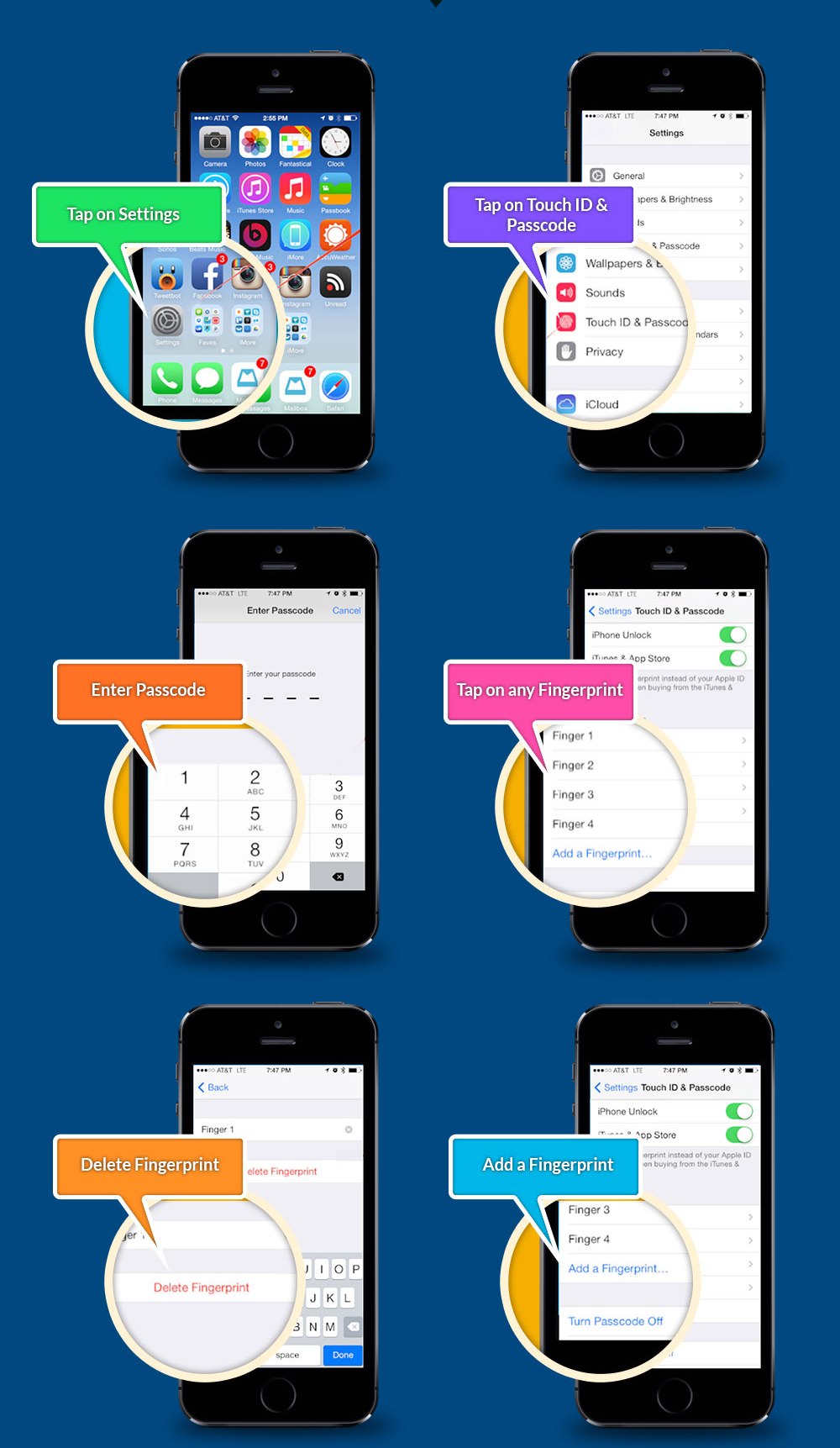- Delete the previous save prints on iPhone 5s, Before attempting to append a new fingerprint.
- Go to Settings > Touch ID & Passcode and enter your passcode.
- Tap on Touch ID & Passcode.
- Type in your Passcode when prompted.
- Tap on any fingerprint and then tap on Delete Fingerprint.
- Do again this until all your fingerprints are removed.
- Tap on Add a Fingerprint and go through the procedure of adding your fingerprints again.
- Now try Touch ID again and check if this fixed the issue for you. If it did, you’re done. For some people Touch ID seems to be failing in this process too or this doesn’t rectify it. If that sound like you, continue on to step 2.