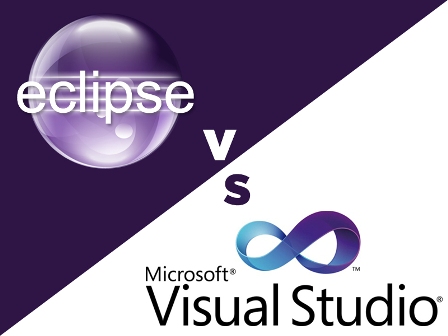Visual Studio and Eclipse, used primarily for .Net and Java application development respectively are largely successful and widely used IDEs. Yes, comparing them might seem silly considering they are tools used by different kinds of app developers based on the platform they prefer. But at the end of the day they are both independent development tools supporting a bunch of languages, coming with their fair share of advantages and disadvantages. IDEs are an extremely important tool for app developers and often take up a pivotal role in their choice of development platform, like whether they choose to build an iPhone app or an Android one. In this column, we will indulge in this comparison because as silly as it may be, it will enlighten you about the large issues you should look at while choosing a platform.
One big advantage of Eclipse is that it is available for more number Operating Systems. You have to be using Windows or Mac to use Visual Studio, but Eclipse is available for a variety of Linux operating systems as well.
Interface
Interface is an extremely important part of a development environment. Both IDEs work well with the app developer allowing you to open multiple documents, re-arrange your tools and screens, customize your views and so on. Eclipse allows you to simultaneously look at the raw and final view and switch between them effortlessly. Visual Studio has a slick and smooth look about it and manages to accommodate a lot more on the screen.
Debugging
One big difference between Visual Studio and Eclipse is that Visual Studio allows you to reset the execution point. Visual Studio allows you to skip certain parts of the code while running it, ensuring you don’t have to go back to the start of the current stack frame every time a segment of you code is hassling you.
Eclipse allows you to handle bugs simultaneously. This is particularly useful while building client-server applications where you expect similar bugs on both sides. In Visual Studio such a situation would require you to use two IDEs.
Extending the IDE
Both Visual Studio and Eclipse IDE can be extended with plug-ins and add-ons. Eclipse has a significant advantage in this, because being an open source software the app developer can see the source code. However, this is an area which has seen Visual Studio take great strides since the time it started out. It is becoming increasing easy to add packages and plug-ins to create a better application.
Well it is always difficult to pick a winner. Each developer develops applications with certain requirements in mind. Depending on what kind of application you want to build and what kind of development strategy and methodology you adopt the ideal IDE varies. Some developers start out knowing they want to build an iPhone app or an Android one. After all, it is not about which is the better IDE, but is about which IDE suits your application better.