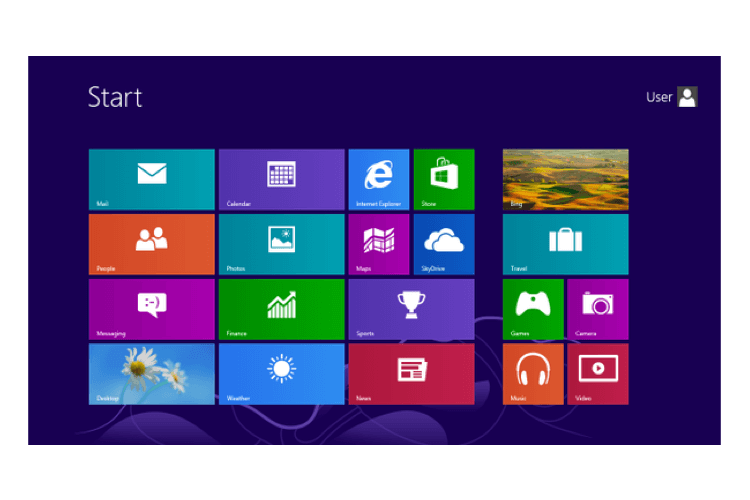Windows has always been a step behind Android and iOS as a mobile platform. But with the release of Windows 8.1, the tides must just be turning for them. Here is a complete review on Windows 8.1. Read on to know what exactly to expect from it.
So, first things first. Cortana. Yes, Windows has managed to pull off what I think is the perfect personal assistant. With innovative features and and a wide array of functions, there seems to be nothing Cortana can’t do. Cortana can remember your dining preferences, send you remainders just when you need them, follow news you are interested in and help streamline your calls when you want some quiet time. And the best part? As soon as you power her up or look into the live screen, updates are waiting for you. You do not need to explicitly search for anything anymore. Also, the provision to type in your commands is an extremely thoughtful addition.
Another big change Windows has seen is the new notification system. Earlier you would have to exit everything to take a look at your notifications or your live tiles. But now there is an action center, where you can read your notifications and even act upon them. Windows 8.1 allows you to answer your mail right from this menu! While the menu still lacks the variety an Android phone has to offer, I personally feel Windows 8.1 has surpassed the iOS system.
Finally swipe is back! The word flow keyboard which has become extremely popular thanks t o Android is now available for Windows too. Just draw on your keyboard and your phone completes your words. This is another huge plus of Windows 8.1.
With Windows 8.1 you can now personalize your home screen and choose images for your live screen icons. Windows 8.1 comes with a cool new battery saver feature which shows you which apps are consuming how much power. To add to this, it has really good hardware support too.
Windows seems to have got it perfectly right this time. Windows 8.1 is by far the best Microsoft has come up with so far.